Website Transfer Guide : The ownership of the website is an important step, especially when you are selling your website. Whether you are selling a blog, ecommerce store, or business website, it is necessary to transfer ownership properly.
In this guide, we will tell you the step-by-step process so that you can easily transfer Ownership of the website to the buyer after reading this article.
Why transfer the website ownership?
When you sell your website, the correct manner ensures that the new owner can get the domain, hosting, material and complete control of all the related accounts. A well -executed transfer prevents any dispute in the future and maintains the SEO rankings and reliability of the website.

How To Transfer Website Ownership To buyer ?
Confirm ownership and prepare the required documents –
Before starting the transfer, make sure you have the legal right to transfer the website. Prepare the required documents, such as:
- Ownership proof (domain registration details, hosting access)
- Revenue report (if applicable)
- Traffic analytics
- Contract or agreement
- Review contracts related to any third party services to ensure that they can be transferred in the name of the new owner.
Update the terms and policies of the website –
If your website includes user-related materials or paid membership, update your terms and policies to depict ownership changes. Apart from this, also ensure that all privacy policies and terms of use are customized according to the new owner.
Transfer domain ownership –
The most important part of the website is the domain name. Follow the following steps to transfer it:
- Unlock the domain from your current registrar.
- Get Authority Code (EPP code) from your domain registrar.
- Provide the EPP code to the buyer so that they can start the transfer process.
- Buyers accept transfer requests from your registrar.
- The domain transfer is usually completed in 5-7 days.
Transfer website hosting
If the website is hosted on a separate server, you have to transfer hosting:
- Backup the website files and databases.
- Provide FTP and CPANEL credentials to the buyer.
- If the buyer is using a separate hosting provider, help in the file transfer.
- Ensure that the SSL certificate is active on the new hosting server.
Transfer website files and database
- Transfer the file using tools such as CPANEL, FTP, or migration plugins.
- Update database credentials for uninterrupted operation of the website.
- Ensure that all media files and plugins are working correctly on the new host.
Transfer website accounts and logins
Ensure that the buyer has full access to all related accounts:
- Content Management System (CMS) (WordPress, Shopify, etc.)
- Domain related email accounts
- Google Analytics and Search Console
- Social media accounts (if the deal is included)
- Login information of any marketing tools, email list, or SEO software
Update payment gateway and subscription
- For ecommerce or membership -based websites:
- Update payment processor (Paypal, Stripe, Razorpay)
- Update subscription and license (premium theme, plugins, or software)
- Ensure that all automatic billing and membership fees are correctly configured in the new owner’s account.
Do safety check
- Remove your personal credentials from the website settings.
- Change the admin email and password.
- Configure all the safety settings correctly.
- Ensure that no backdoor access is left on the website.
Inform users and related parties
- If there are regular users or customers of your website, inform them about ownership changes through blog posts, emails, or notifications.
- If the audience of the website is large, make an official announcement.
- Also share information through social media and newsletters.
finalize transfer with legal documents
- Once the transfer is over, make sure the two sides sign a legal document to confirm ownership transfer.
- Clear all conditions in the procurement agreement.
- If possible, consult a legal specialist.
Website ownership is completed in several stages to transfer the buyer to the buyer (website ownership), including domain transfer, hosting migration, and transfer of account credentials. Following a structured approach can complete the infection smoothly and ensure safety of both sides. By following this guide, you can successfully move ownership and maintain the integrity and SEO rankings of the website.
Do you have any questions related to “How To Transfer Website Ownership To buyer ?” Tell us in the comment below!
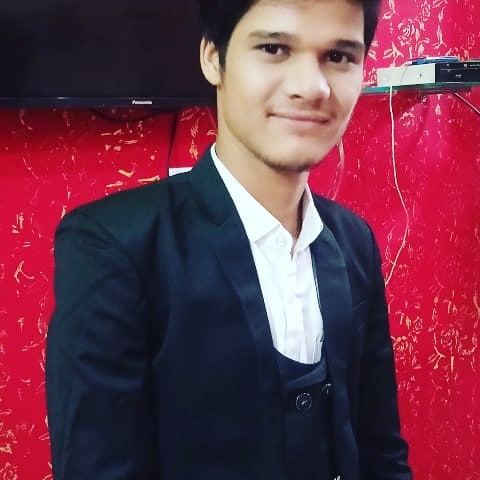
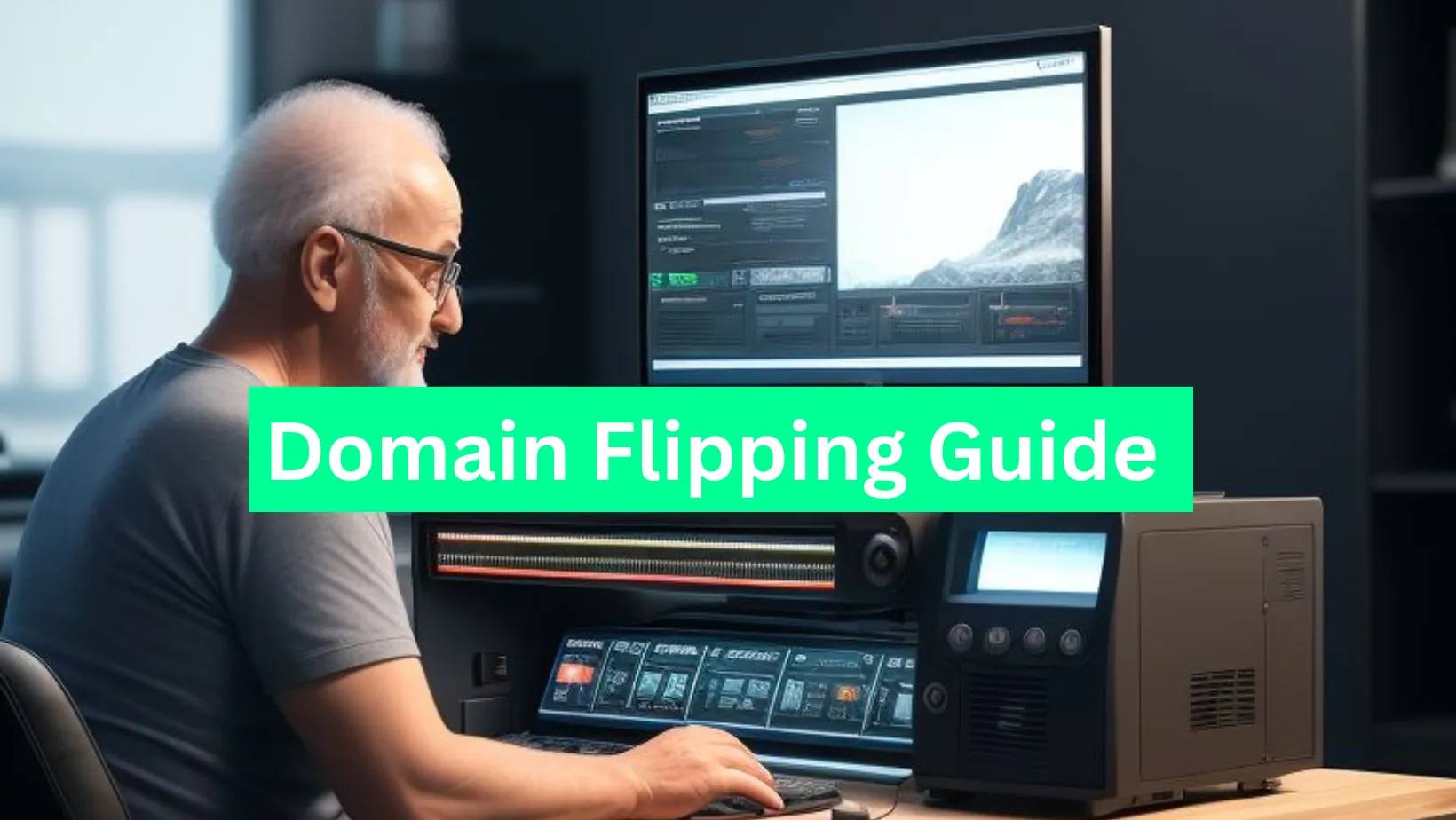




hAUV JCjuUY SZZPwHOO
what do you want to say , tell us in english